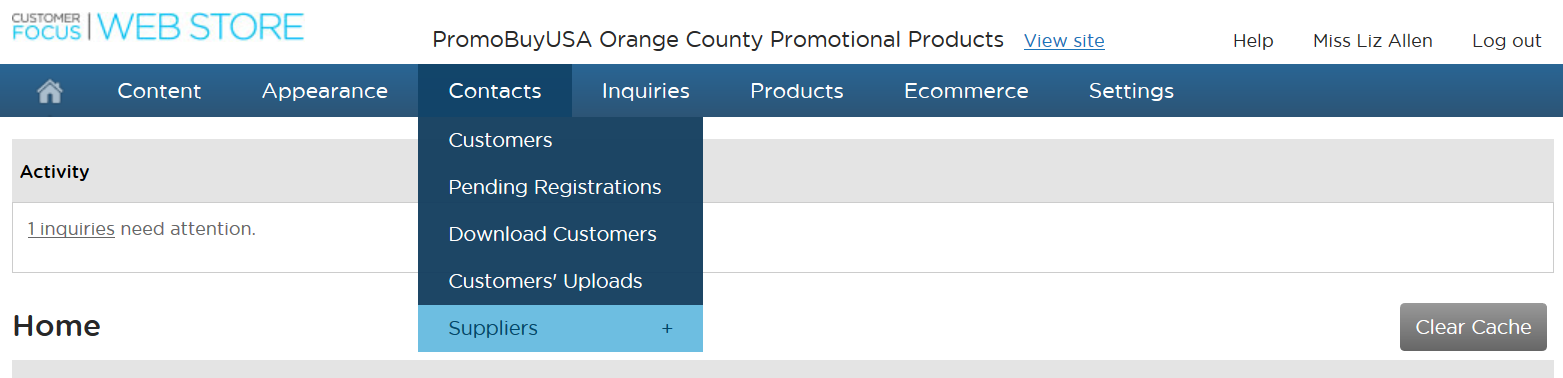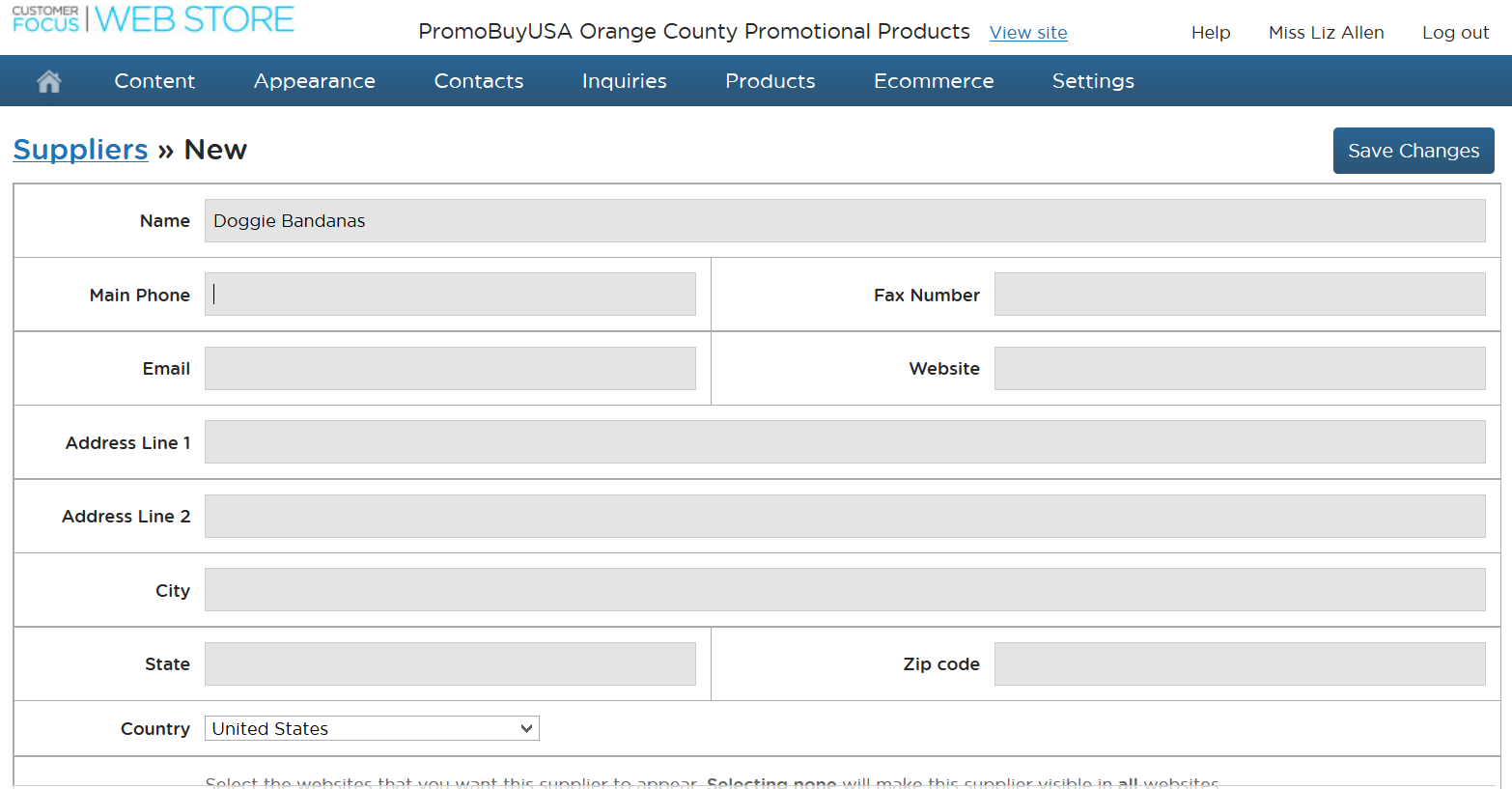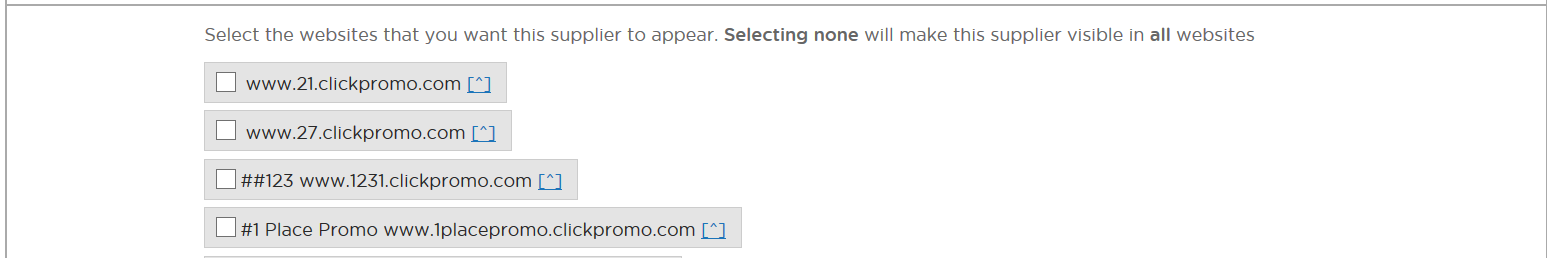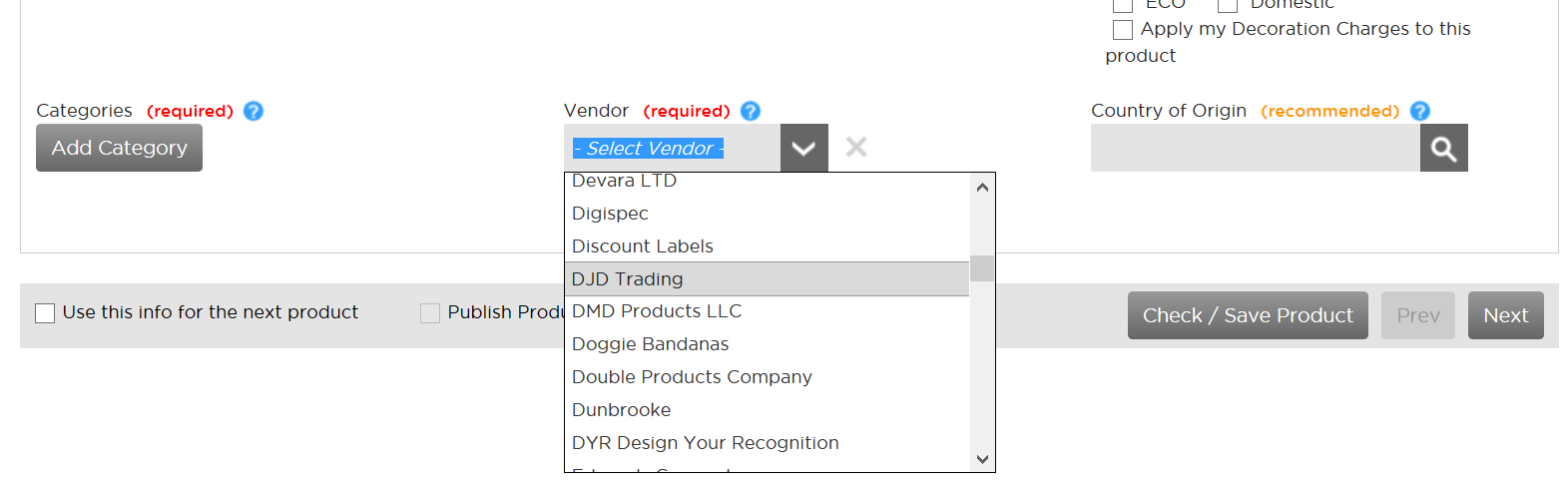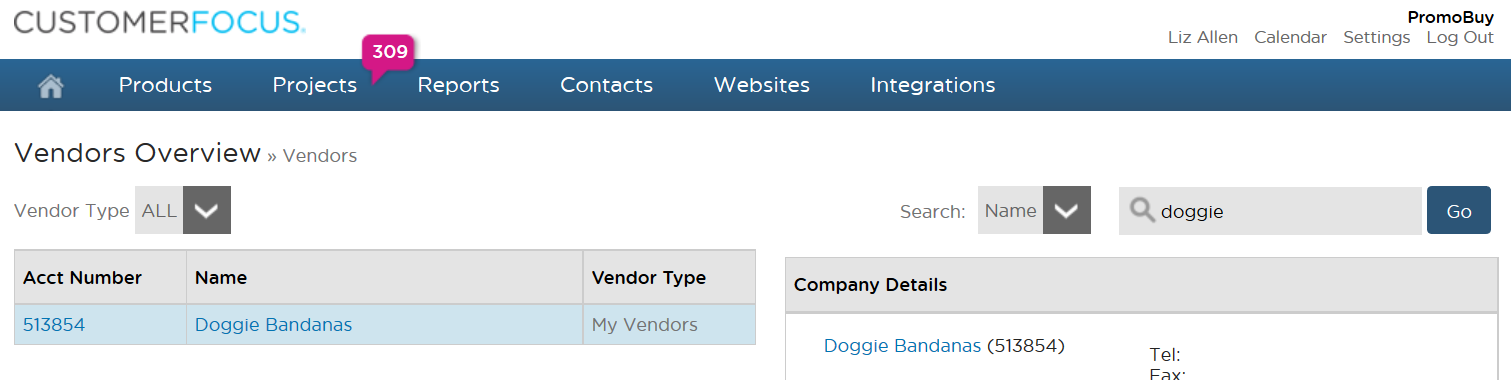How to add Suppliers to your Customer Focus Website
1. From the management area of your website (/manage), head to Contacts > Suppliers, and click on the + icon.
2. Complete the contact details for the supplier.
3. Scroll down to see a list of all of your websites.
Here you can pick and choose on which websites this supplier (and their products) should be made available. Save changes.
4. Now when you create a product (Products > New Product), you will be able to select your supplier from the drop down menu.
Not sure how to add products? Here's the full help sheet.
5. You'll also find that this supplier has been added to your business management solution.
This enables you to raise purchase orders off the back of sales orders received from your website.